 OBDLink LX is an OBD2 adapter. It’s plugged into OBD2 ports and connected to Android devices or Windows PCs via Bluetooth. With the adapter, your Android device or Windows PC becomes a sophisticated OBD2 scan tool.
OBDLink LX is an OBD2 adapter. It’s plugged into OBD2 ports and connected to Android devices or Windows PCs via Bluetooth. With the adapter, your Android device or Windows PC becomes a sophisticated OBD2 scan tool.
What’s in the box?
- OBDLink LX adapter
- Instruction guide
- Installation Disc for Windows software (OBDwiz)
Specifications
- Dimension: 2″ D x 1.8″ L x 0.9″ H
- Weight: 1.12 oz
Basic Features
 Read and Clear the trouble codes – OBDLink LX is plugged into an OBD2 port to get access to a vehicle’s computer and also connect to your Android device or Windows PC via Bluetooth. With app or software, you can read and clear trouble codes which are essential for diagnosing engine problem of modern vehicles.
Read and Clear the trouble codes – OBDLink LX is plugged into an OBD2 port to get access to a vehicle’s computer and also connect to your Android device or Windows PC via Bluetooth. With app or software, you can read and clear trouble codes which are essential for diagnosing engine problem of modern vehicles.
The trouble codes are stored on the computer even before Check Engine Light comes on. The computer detects a problem and stores code as a Pending code. You don’t see Check Engine Light yet. After a while, if the problem still exists, the computer set the code as a Permanent code and turns on Check Engine Light. OBDLink LX can retrieve both Permanent and Pending codes.
Freeze Frame data – Freeze frame data is a snapshot of engine data when the computer stores a trouble code. It helps you determine where to look first when diagnosing.
I/M Readiness Monitors – A vehicle’s computer performs a self-test various systems every time you reset the computer (=clear Check Engine Light.) If they are not completed, a vehicle won’t pass a state inspection.
Live Data – You can see many engine data in Android apps or Windows software. Both OBDLink Android app and OBDwiz allow you to customize them in a digital, graph, or gauge style. You can create a virtual dashboard as you’d like.
Key Features
 World’s fastest Bluetooth OBD2 adapter – Up to 4 times faster than competitors. Its quick response makes gauges, graphs, and dials smoother and more detailed.
World’s fastest Bluetooth OBD2 adapter – Up to 4 times faster than competitors. Its quick response makes gauges, graphs, and dials smoother and more detailed.
BatterySaver technology – The adapter is monitoring vehicle’s battery voltage all the time. It automatically turns on or goes to sleep mode accordingly.
 Free OBDLink Android app and OBDwiz – OBDLink Android app is the exclusive app for OBDLink adapters. It’s very similar to Torque app. OBDwiz is software for Windows. It’s a good bonus because OBD2 software for Windows is usually expensive.
Free OBDLink Android app and OBDwiz – OBDLink Android app is the exclusive app for OBDLink adapters. It’s very similar to Torque app. OBDwiz is software for Windows. It’s a good bonus because OBD2 software for Windows is usually expensive.
More 3rd party app and software options – OBDLink LX is compatible with many 3rd party apps and software.
3-year warranty and Free firmware/software updates – They offer a 3-year warranty and free lifetime firmware and software updates.
Pros
OBDLink LX is up to 4 times faster than competitors. In Live Data, gauge actions are as smooth as a real one. Graphs are detailed. A free Window software, OBDwiz is useful when you want to use a laptop. And there are many apps and software compatible with OBDLink LX.
Cons
OBDLink LX is not compatible with iOS devices. If you want to use iPhones or iPads, this is not the adapter for you.
Difference between MX and LX
OBDLink MX works with two additional OBD2 protocols, SW-CAN and MS-CAN, which are used in late GM and Ford models. That’s the only difference between MX and LX, and MX is a little more expensive than LX. If your car is not GM or Ford, and you are sure that you don’t use the adapter on these models, there is no reason to pay extra money for OBDLink MX.
Conclusion
 OBDLink LX is fast, reliable, and versatile OBD2 adapter. There are many apps and software compatible with the adapter. They are not only for engine diagnosis but also data logging, recording route maps, or creating a secondary dashboard with smooth and detailed gauge actions. OBDLink LX is the best OBD2 adapter for those who want to try many 3rd party apps and software on Android and Windows PC. Click to see the latest price.
OBDLink LX is fast, reliable, and versatile OBD2 adapter. There are many apps and software compatible with the adapter. They are not only for engine diagnosis but also data logging, recording route maps, or creating a secondary dashboard with smooth and detailed gauge actions. OBDLink LX is the best OBD2 adapter for those who want to try many 3rd party apps and software on Android and Windows PC. Click to see the latest price.
 OBDLink MX is an OBD2 adapter that works with Android and Windows PC. It’s up to 4 times faster than competitors, meaning flawless and smooth actions in live data. OBDLink MX is the adapter compatible with various apps and software.
OBDLink MX is an OBD2 adapter that works with Android and Windows PC. It’s up to 4 times faster than competitors, meaning flawless and smooth actions in live data. OBDLink MX is the adapter compatible with various apps and software.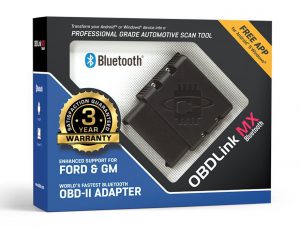 OBDLink MX is fast, reliable, and versatile OBD2 adapter. There are already many apps compatible with the adapter. And many developers use OBDLink MX when they test their apps. Some cheap OBD2 adapters may not be going to be compatible with new apps, but OBDLink MX will. If you use Android devices and Windows PCs and want to use many different apps including unique or future apps, OBDLink MX would be the best OBD2 adapter for you.
OBDLink MX is fast, reliable, and versatile OBD2 adapter. There are already many apps compatible with the adapter. And many developers use OBDLink MX when they test their apps. Some cheap OBD2 adapters may not be going to be compatible with new apps, but OBDLink MX will. If you use Android devices and Windows PCs and want to use many different apps including unique or future apps, OBDLink MX would be the best OBD2 adapter for you.  BlueDriver is an OBD2 adapter created by a company called Lemur Vehicle Monitors. The adapter works exclusively with their app. It uses Bluetooth to connect to your Android or iOS devices. The app is free, and there are no subscription fee or in-app purchases. All you need to buy is the adapter to make your mobile device into a sophisticated OBD2 scan tool.
BlueDriver is an OBD2 adapter created by a company called Lemur Vehicle Monitors. The adapter works exclusively with their app. It uses Bluetooth to connect to your Android or iOS devices. The app is free, and there are no subscription fee or in-app purchases. All you need to buy is the adapter to make your mobile device into a sophisticated OBD2 scan tool.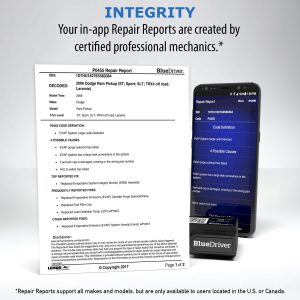
 BlueDriver is focused on vehicle diagnosis and repair. Repair Reports are very helpful and time-saving. Enhanced diagnostics (ABS, Airbag, and Transmission) are outstanding features. It used to need expensive scan tools to diagnose all these modules. Now, all you need is BlueDriver sensor and app. The feature is currently limited to certain makes and models. But, a company has been developing the sensor and app together, and they are improving rapidly. In fact, when it was released, enhanced diagnostics are available only on GM, Ford, and Chrysler. But now, Toyota, BMW, Nissan, and Honda have become supported.
BlueDriver is focused on vehicle diagnosis and repair. Repair Reports are very helpful and time-saving. Enhanced diagnostics (ABS, Airbag, and Transmission) are outstanding features. It used to need expensive scan tools to diagnose all these modules. Now, all you need is BlueDriver sensor and app. The feature is currently limited to certain makes and models. But, a company has been developing the sensor and app together, and they are improving rapidly. In fact, when it was released, enhanced diagnostics are available only on GM, Ford, and Chrysler. But now, Toyota, BMW, Nissan, and Honda have become supported.
 BAFX has been an amazon’s best seller for many years. It’s a very basic OBD2 adapter, and its price is reasonable. Unlike many other adapters of the same or less price range, BAFX is reliable because there are no copied products. Many cheap adapters are copied, sold and re-sold with less quality and loose inspection. As a result, you may receive a defect. Besides, you may not have a warranty for it. However, BAFX adapter is sold only by a manufacturer. You may find re-sellers of the adapter somewhere else, but I strongly recommend buying at amazon.com. It’s sold directly by the manufacturer (fulfilled by Amazon) with a two-year warranty.
BAFX has been an amazon’s best seller for many years. It’s a very basic OBD2 adapter, and its price is reasonable. Unlike many other adapters of the same or less price range, BAFX is reliable because there are no copied products. Many cheap adapters are copied, sold and re-sold with less quality and loose inspection. As a result, you may receive a defect. Besides, you may not have a warranty for it. However, BAFX adapter is sold only by a manufacturer. You may find re-sellers of the adapter somewhere else, but I strongly recommend buying at amazon.com. It’s sold directly by the manufacturer (fulfilled by Amazon) with a two-year warranty.  Panlong is another basic OBD2 adapter. The price is lower than BAFX. It’s one of the least expensive adapters. Dimension 1.9″ L x 1.3″ D x 1″ H. Its stubby shape doesn’t stick out from an OBD port, and it won’t interfere your driving. A blue-tinted transparent housing looks cool. You can see circuit boards with LED indicator lights through it. Unfortunately, a defect rate seems higher than BAFX but a lot lower than average. A manufacturer offers 100% money back guarantee and 1-year replacement with professional customer service. As BAFX, I strongly recommend avoiding re-sellers and buying at amazon.com. (sold by Ace Deal and fulfilled by Amazon)
Panlong is another basic OBD2 adapter. The price is lower than BAFX. It’s one of the least expensive adapters. Dimension 1.9″ L x 1.3″ D x 1″ H. Its stubby shape doesn’t stick out from an OBD port, and it won’t interfere your driving. A blue-tinted transparent housing looks cool. You can see circuit boards with LED indicator lights through it. Unfortunately, a defect rate seems higher than BAFX but a lot lower than average. A manufacturer offers 100% money back guarantee and 1-year replacement with professional customer service. As BAFX, I strongly recommend avoiding re-sellers and buying at amazon.com. (sold by Ace Deal and fulfilled by Amazon)





 There is a better and easy way to deal with notifications. Instead of changing notification-setting of the smartphone, you should use a Do-not-disturb mode. You may know that there is a Do-not-disturb mode in a swipe-down menu on the phone, but it exists on Gear VR, too. Both modes on the phone and Gear VR can be easily accessed and toggled. But, doing it on Gear VR is better because it doesn’t change the configuration on the phone. It goes back to the setting when you finish playing VR.
There is a better and easy way to deal with notifications. Instead of changing notification-setting of the smartphone, you should use a Do-not-disturb mode. You may know that there is a Do-not-disturb mode in a swipe-down menu on the phone, but it exists on Gear VR, too. Both modes on the phone and Gear VR can be easily accessed and toggled. But, doing it on Gear VR is better because it doesn’t change the configuration on the phone. It goes back to the setting when you finish playing VR.
 If you just got Samsung Gear VR headset and tried it out, you might have gotten small issues like battery drain or overheat. Virtual Reality is still new technology, and it’s developing now. Currently, some problems are inevitable. However, you can minimize them with some tips and tricks in this post. It also shows tricks to help you optimize your experience with Gear VR.
If you just got Samsung Gear VR headset and tried it out, you might have gotten small issues like battery drain or overheat. Virtual Reality is still new technology, and it’s developing now. Currently, some problems are inevitable. However, you can minimize them with some tips and tricks in this post. It also shows tricks to help you optimize your experience with Gear VR. Samsung released the official controller for Gear VR in 2017. The controller brings you a whole new experience. Although you still need an aftermarket gamepad for certain games like Minecraft, the controller is compatible with many games. If games can be played with a touchpad on the side of Gear VR, you can play them with the controller. Plus, many new games have been developed after its release, and they are compatible with the controller. Plus, some games can be played with
Samsung released the official controller for Gear VR in 2017. The controller brings you a whole new experience. Although you still need an aftermarket gamepad for certain games like Minecraft, the controller is compatible with many games. If games can be played with a touchpad on the side of Gear VR, you can play them with the controller. Plus, many new games have been developed after its release, and they are compatible with the controller. Plus, some games can be played with 


 Among all types of cooking methods, there is one thing in common. It’s raising a temperature of food in both internal and external. Traditional cooking methods such as searing, baking, and steaming require high heat. By the time inner part of food gets cooked, outer part tends to be overcooked. And a flavor and moisture of food are likely to escape by either dripping or evaporating. Sous vide is the method of cooking without worrying about these problems.
Among all types of cooking methods, there is one thing in common. It’s raising a temperature of food in both internal and external. Traditional cooking methods such as searing, baking, and steaming require high heat. By the time inner part of food gets cooked, outer part tends to be overcooked. And a flavor and moisture of food are likely to escape by either dripping or evaporating. Sous vide is the method of cooking without worrying about these problems. Sous Vide cooking involves a container filled with water and food in a vacuum sealed bag. Food is immersed in the water regulated at a constant temperature. Required temperatures depend on ingredients and recipes, but they are lower than traditional methods. It also takes a longer time than traditional methods.
Sous Vide cooking involves a container filled with water and food in a vacuum sealed bag. Food is immersed in the water regulated at a constant temperature. Required temperatures depend on ingredients and recipes, but they are lower than traditional methods. It also takes a longer time than traditional methods. Although Sous vide cooking method has existed for decades, sous vide cooking became popular for home kitchens quite recently. Starting with Anova immersion circulator, many sous vide machines has been released for home use in the last few years. And these years are enough time for introducing us so many new products that you may not be able to keep up. This post is about 5 things to consider before buying sous vide machine and hopefully helps you choose the right sous vide machine for you.
Although Sous vide cooking method has existed for decades, sous vide cooking became popular for home kitchens quite recently. Starting with Anova immersion circulator, many sous vide machines has been released for home use in the last few years. And these years are enough time for introducing us so many new products that you may not be able to keep up. This post is about 5 things to consider before buying sous vide machine and hopefully helps you choose the right sous vide machine for you.




 Again, if you choose water oven over immersion circulator and don’t have storage space for it in your kitchen, it will be left on the kitchen counter all the time. And some people care its appearance very much. If you are one of them,
Again, if you choose water oven over immersion circulator and don’t have storage space for it in your kitchen, it will be left on the kitchen counter all the time. And some people care its appearance very much. If you are one of them, 










