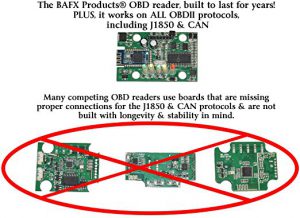Do you need a vacuum sealer for Sous Vide? No, it’s not a must but recommended. Here are some reasons.
Bag is airtight-sealed
Vacuum sealed bags are airtight. There is no worry about water entering inside them during Sous Vide cooking. Even when an entire bag is submerged in water, a vacuum sealed bag prevents water from entering. When you use Ziploc bags, you don’t want to submerge them. It may end up with a bag opening itself and spilling food and all flavors in a water bath.
Transmit heat evenly
When you use Ziploc bags, you can remove most of the air from the bag by hand or water pressure, but not perfectly. It’s likely that some portions trap the air. The areas around these portions tend to be under-cooked because the heat transmits poorly. Good vacuum sealers remove the air completely. Thus, it’s suitable for Sous Vide cooking which requires precise temperature control.
Save your time with the primary purpose of vacuum sealing
 When food is vacuum sealed, it stays fresh longer than food without vacuum sealed. The exposure to oxygen in warmer temperature helps the growth of bacteria. It results in spoiling the food quickly. A primary purpose of vacuum sealers is to keep food fresh longer. For Sous Vide cooking, a vacuum sealed means ready to cook. It’s not only for keeping food fresh longer but also saving you time.
When food is vacuum sealed, it stays fresh longer than food without vacuum sealed. The exposure to oxygen in warmer temperature helps the growth of bacteria. It results in spoiling the food quickly. A primary purpose of vacuum sealers is to keep food fresh longer. For Sous Vide cooking, a vacuum sealed means ready to cook. It’s not only for keeping food fresh longer but also saving you time.
Quickly and neatly placed in a water bath
Ziploc tends to be bulky. It may be fine when you cook a single portion. But, when you cook multiple portions at a time, it may be troublesome to place them evenly in a water bath. A good vacuum sealer can cut a bag as little as possible. Vacuum sealed bags are no bulky part such as a resealable zip, and there is no worry about opening itself. As a result, you can easily place them in a water bath.
Here are some equipment and features of vacuum sealer. They help you choose the best vacuum sealer for you.
Drip tray
It’s favorable that a vacuum sealer has a removable drip tray. You don’t want the machine to suck liquid from food as it causes damages. A drip tray catches liquid to protect the sealers. If it’s removable, it’s easy to clean.
Built-in storage with cutter
Using rolls saves you money than pre-cut bags. And they have another benefit that you can customize the sizes. A vacuum sealer with storage space for rolls is more convenient than it may sound. If you choose a vacuum sealer with built-in roll storage, just make sure it has a built-in cutter, too. Pulling and cutting enough size from a roll is the very first step for every portion of food. A vacuum sealer with built-in storage with cutter saves you a lot of time.
Handheld vacuum sealer
 A handheld vacuum sealer makes it possible to handle mason jars or other containers. Some models have only a port for a handheld vacuum sealer or other accessories. You may purchase these accessories later if necessary. And some models don’t even have a port. You will never use mason jars or other containers with such models.
A handheld vacuum sealer makes it possible to handle mason jars or other containers. Some models have only a port for a handheld vacuum sealer or other accessories. You may purchase these accessories later if necessary. And some models don’t even have a port. You will never use mason jars or other containers with such models.
Here are three popular vacuum sealers in 2017.
FoodSaver 2-in-1 Vacuum Sealing System with Starter Kit v4840
 FoodSaver v4840 is 2-in-1 vacuum sealer, meaning it comes with a handheld vacuum sealer. A handheld unit is neatly placed on the top when no use and vacuum hose is retractable. Built-in roll storage with cutter can save you time. It has a removable drip tray for easy cleaning.
FoodSaver v4840 is 2-in-1 vacuum sealer, meaning it comes with a handheld vacuum sealer. A handheld unit is neatly placed on the top when no use and vacuum hose is retractable. Built-in roll storage with cutter can save you time. It has a removable drip tray for easy cleaning.
Starter Kit includes
- (1) 11″ x 10′ Roll
- (3) Quart heat-seal bags
- (2) Gallon heat-seal bags
- (3) Quart zipper bags
- (2) Gallon zipper bags
FoodSaver FM2000-FFP Vacuum Sealing System with Starter Bag/Roll Set
 FoodSaver FM2000-FFP is a compact, yet versatile vacuum sealer. The manufacturer claims that new technology minimizes bag material used 40% less than traditional FoodSaver units. It doesn’t have built-in roll storage or cutter. But it has a vacuum port to connect a hose and attachment (sold separately) to seal mason jars or other containers.
FoodSaver FM2000-FFP is a compact, yet versatile vacuum sealer. The manufacturer claims that new technology minimizes bag material used 40% less than traditional FoodSaver units. It doesn’t have built-in roll storage or cutter. But it has a vacuum port to connect a hose and attachment (sold separately) to seal mason jars or other containers.
Starter kit includes
- (1) 11″ x 10′ Roll
- (3) Quart bags
- (2) Gallon bags
- (1) Accessory Hose
Vacuum Sealer By NutriChef w/ Starter Kit
 NutriChef vacuum sealer is compact, sleek, and one of the most economical vacuum sealer. A vacuum port for accessories is located inside the panel, and there are soft-touch digital buttons and LED indicator lights on the panel. This design makes it flat and slim. There is no drip tray, so you may need extra caution especially when you seal food with moisture and liquid. Available in black and silver.
NutriChef vacuum sealer is compact, sleek, and one of the most economical vacuum sealer. A vacuum port for accessories is located inside the panel, and there are soft-touch digital buttons and LED indicator lights on the panel. This design makes it flat and slim. There is no drip tray, so you may need extra caution especially when you seal food with moisture and liquid. Available in black and silver.
Starter kit includes
- (1) Extra Long Vacuum Bag Roll 7.8’’ x 79.0’’
- (5) Medium Vacuum Bags 7.8’’ x 11.8’’
- Wine Stopper Cork
- Air Suction Hose
| Product | FoodSaver 2-in-1 v4840 | FoodSaver FM2000-FFP | Vacuum Sealer By NutriChef |
|---|---|---|---|
| Dimension | 20" x 11" x 12" | 17.6" x 10.6" x 5.9" | 14.18 "x 6.07" x 3" |
| Weight | 10 lb | 5.3 lb | 2.94 lb |
| Removable drip tray (Y/N) | Y | Y | N |
| Built-in roll storage & cutter (Y/N) | Y | N | N |
| Handheld sealer | Y | N (hose included, attachment sold separately) | N (hose included, attachment sold separately) |
| Accessory port | Y | Y | Y |
| Price | $179.99* | $79.99* | $59.99* |
 Echo Plus has been released along with the 2nd generation of Echo. Echo Plus has all features of the original Echo and a built-in smart home hub.
Echo Plus has been released along with the 2nd generation of Echo. Echo Plus has all features of the original Echo and a built-in smart home hub. On the top, Echo Plus continues to use the volume knob. I prefer the volume knob to the +/- buttons because it feels more luxurious and looks more stylish. There are two buttons; Action and Microphone on/off switch. The light ring is on edge.
On the top, Echo Plus continues to use the volume knob. I prefer the volume knob to the +/- buttons because it feels more luxurious and looks more stylish. There are two buttons; Action and Microphone on/off switch. The light ring is on edge. The features of Echo Plus is almost the same as the original Echo or other Echo devices. Most functionalities are tied to Alexa’s virtual assistance to which all Echo devices have access. However, there is one thing which makes Echo Plus unique. Echo Plus has a built-in smart home hub.
The features of Echo Plus is almost the same as the original Echo or other Echo devices. Most functionalities are tied to Alexa’s virtual assistance to which all Echo devices have access. However, there is one thing which makes Echo Plus unique. Echo Plus has a built-in smart home hub.


 The original (1st gen) Echo was released in 2014. Since then, Echo family has been expanding by Echo Dot and Echo Show. And, many others are created by other companies such as Google, Microsoft, Sonos, and Apple. In 2017, Amazon finally released the 2nd generation of Echo. The 2nd generation of Echo, aka All-new Echo, is shorter and wider than the 1st. And most importantly, it’s a lot cheaper.
The original (1st gen) Echo was released in 2014. Since then, Echo family has been expanding by Echo Dot and Echo Show. And, many others are created by other companies such as Google, Microsoft, Sonos, and Apple. In 2017, Amazon finally released the 2nd generation of Echo. The 2nd generation of Echo, aka All-new Echo, is shorter and wider than the 1st. And most importantly, it’s a lot cheaper. Dimension: 5.8″ x 3.4″ x 3.4″
Dimension: 5.8″ x 3.4″ x 3.4″ On the wall at the bottom, there are two ports. One is for an AC power adapter, and the other is a 3.5 mm audio output.
On the wall at the bottom, there are two ports. One is for an AC power adapter, and the other is a 3.5 mm audio output. The features of the 2nd are not much different from the 1st. The most capabilities of Echo products are not tied to the device but Alexa’s virtual assistance. Since the 1st Echo release, there have been new features and many improvements including calling and messaging, multi-room music, voice profiles, and reminders.
The features of the 2nd are not much different from the 1st. The most capabilities of Echo products are not tied to the device but Alexa’s virtual assistance. Since the 1st Echo release, there have been new features and many improvements including calling and messaging, multi-room music, voice profiles, and reminders. The 2nd generation Echo is much more affordable than the 1st. You may purchase multiple Echos for each room in your home. They work as an intercom between each other. With the feature of multi-room music, you can play the same song all Echo devices in a group you configure in the app. You may play nice BGMs all over the house to impress your guests.
The 2nd generation Echo is much more affordable than the 1st. You may purchase multiple Echos for each room in your home. They work as an intercom between each other. With the feature of multi-room music, you can play the same song all Echo devices in a group you configure in the app. You may play nice BGMs all over the house to impress your guests. Echo Spot has been released in 2017. It was several months after Echo Show’s release. Echo Spot has the same features as
Echo Spot has been released in 2017. It was several months after Echo Show’s release. Echo Spot has the same features as  Echo Spot has a single 1.4-inch speaker, which provides better sound than Echo Dot, but worse than Echo. Since it has a small speaker, Echo Spot has a 3.5 mm audio output jack to hook up with external audio speakers.
Echo Spot has a single 1.4-inch speaker, which provides better sound than Echo Dot, but worse than Echo. Since it has a small speaker, Echo Spot has a 3.5 mm audio output jack to hook up with external audio speakers.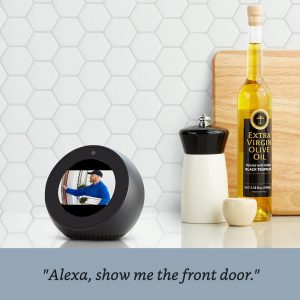 Since Echo Spot has a display, there are many things it can do. It’s possible to make video calls with anyone having Echo Show, Echo Spot, or Alexa app installed on their smartphone.
Since Echo Spot has a display, there are many things it can do. It’s possible to make video calls with anyone having Echo Show, Echo Spot, or Alexa app installed on their smartphone. New skills are being developed every day. Check them from time to time, and you will discover new and exciting skills. Some of them are just for fun. Some are helpful to your life.
New skills are being developed every day. Check them from time to time, and you will discover new and exciting skills. Some of them are just for fun. Some are helpful to your life. facing camera. In addition to Alexa’s voice assistance, it provides visual information and allows you to make video calls and more.
facing camera. In addition to Alexa’s voice assistance, it provides visual information and allows you to make video calls and more. Echo Show has all features of other Echo devices. Alexa’s voice assistance is always there to help you in various ways. The capabilities of Alexa’s voice assistance are all the same across all Echo devices. But, Echo Show has a screen to show videos which gives you visual information in addition to vocal one.
Echo Show has all features of other Echo devices. Alexa’s voice assistance is always there to help you in various ways. The capabilities of Alexa’s voice assistance are all the same across all Echo devices. But, Echo Show has a screen to show videos which gives you visual information in addition to vocal one. You can fully customize the home screen. For example, you can set a family photo as a background, start a slideshow of a photo album, and so on. When you tap and swipe, the screen rotates from a clock, calendar, to-do lists, weather, and top news. With other Echo devices such as Echo and Echo Dot, you have to ask Alexa to tell you a flash briefing. But, with Echo Show, you can just tap and look at the information. And, with Echo and Echo Dot, you may have to listen to an entire flash briefing until Alexa tells you a specific category you need. Instead, with Echo Show, you can also skip and quickly jump to a particular category by swipes.
You can fully customize the home screen. For example, you can set a family photo as a background, start a slideshow of a photo album, and so on. When you tap and swipe, the screen rotates from a clock, calendar, to-do lists, weather, and top news. With other Echo devices such as Echo and Echo Dot, you have to ask Alexa to tell you a flash briefing. But, with Echo Show, you can just tap and look at the information. And, with Echo and Echo Dot, you may have to listen to an entire flash briefing until Alexa tells you a specific category you need. Instead, with Echo Show, you can also skip and quickly jump to a particular category by swipes. The speakers of Echo Show has a good quality sound. Two 2.0-inch speakers are built into the device, and they produce broader and wider sound. However, it can’t be denied that Dolby speakers are too close together to provide meaningful stereo sound and that’s a waste.
The speakers of Echo Show has a good quality sound. Two 2.0-inch speakers are built into the device, and they produce broader and wider sound. However, it can’t be denied that Dolby speakers are too close together to provide meaningful stereo sound and that’s a waste.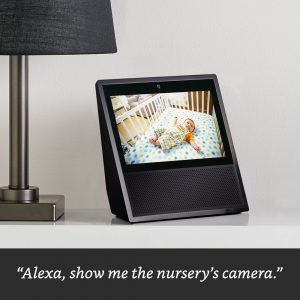 Drop in is one of the features of all Echo devices, but the function of Echo Show has a little extra. When Echo Show gets Drop in, it displays a blurry vision in ten seconds, and then the video becomes clear. You can turn off the video at any time by saying “Video Off” or touching the screen and selecting Video off.
Drop in is one of the features of all Echo devices, but the function of Echo Show has a little extra. When Echo Show gets Drop in, it displays a blurry vision in ten seconds, and then the video becomes clear. You can turn off the video at any time by saying “Video Off” or touching the screen and selecting Video off. The 2nd generation of Echo Dot has been on the market since 2016. It’s the least expensive in an Echo family, but it has the most features of other Echo products. You can’t expect superb sound quality to a small speaker inside a hockey puck sized Echo Dot, but it’s sufficient for listening news, weathers or making calls. For that reason, Echo Dot has a 3.5mm audio output to connect to enhanced audio devices. There are two colors, black and white.
The 2nd generation of Echo Dot has been on the market since 2016. It’s the least expensive in an Echo family, but it has the most features of other Echo products. You can’t expect superb sound quality to a small speaker inside a hockey puck sized Echo Dot, but it’s sufficient for listening news, weathers or making calls. For that reason, Echo Dot has a 3.5mm audio output to connect to enhanced audio devices. There are two colors, black and white.  Echo Show has Alexa’s voice assistant and 7.0-inch touchscreen display. Dual speakers provide crisp vocals with the dynamic bass response and expansive sound. A large screen makes it easy to check your schedule on a calendar, search a right item at Amazon Shopping, browse Amazon videos, and much more. Unlike other Echo devices, Echo Show doesn’t have a 3.5mm audio output, and the only way to output audio is via Bluetooth. Echo Spot is available in two colors, black and white.
Echo Show has Alexa’s voice assistant and 7.0-inch touchscreen display. Dual speakers provide crisp vocals with the dynamic bass response and expansive sound. A large screen makes it easy to check your schedule on a calendar, search a right item at Amazon Shopping, browse Amazon videos, and much more. Unlike other Echo devices, Echo Show doesn’t have a 3.5mm audio output, and the only way to output audio is via Bluetooth. Echo Spot is available in two colors, black and white. 




 Kiwi 3 is the third generation of the OBD2 adapter by PLX Devices. Unlike predecessors, Kiwi 3 has no cable and becomes one of the smallest OBD2 adapters. It’s compatible with Android, iOS, and Windows.
Kiwi 3 is the third generation of the OBD2 adapter by PLX Devices. Unlike predecessors, Kiwi 3 has no cable and becomes one of the smallest OBD2 adapters. It’s compatible with Android, iOS, and Windows. Cross-Platform compatible – Kiwi 3 is one of the few Bluetooth OBD2 adapters that are compatible with iOS devices as well as Android and Windows.
Cross-Platform compatible – Kiwi 3 is one of the few Bluetooth OBD2 adapters that are compatible with iOS devices as well as Android and Windows. OBD2 adapters became popular in recent years. The adapters have access to the vehicles computer and at the same time, connect to your smartphone to diagnose engine problems or see extra engine data which is not normally displayed on the dashboard. They connect to your smartphone wirelessly using either Bluetooth or WiFi. Some brands have Bluetooth or WiFi version although they have the same specs and features. Why are there two versions? Bluetooth vs. WiFi OBD2 adapters. Which is better?
OBD2 adapters became popular in recent years. The adapters have access to the vehicles computer and at the same time, connect to your smartphone to diagnose engine problems or see extra engine data which is not normally displayed on the dashboard. They connect to your smartphone wirelessly using either Bluetooth or WiFi. Some brands have Bluetooth or WiFi version although they have the same specs and features. Why are there two versions? Bluetooth vs. WiFi OBD2 adapters. Which is better? Both Bluetooth and WiFi are wireless technology transmitting radio waves between two or more electric devices to communicate each other. Bluetooth is commonly used as a replacement for a wire between two electric devices such as transferring sound data from smartphone to headset or sending a small file between two computers.
Both Bluetooth and WiFi are wireless technology transmitting radio waves between two or more electric devices to communicate each other. Bluetooth is commonly used as a replacement for a wire between two electric devices such as transferring sound data from smartphone to headset or sending a small file between two computers. WiFi, on the other hand, is designed as a replacement for high-speed cabling which can handle large file transfers, streaming videos, and so on. Its radio wave can travel a wide range. So, it’s commonly used in internet modem routers.
WiFi, on the other hand, is designed as a replacement for high-speed cabling which can handle large file transfers, streaming videos, and so on. Its radio wave can travel a wide range. So, it’s commonly used in internet modem routers.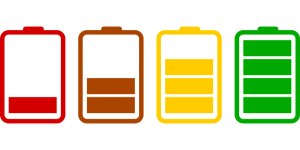 OBD2 adapters don’t contain a battery. They are powered by a vehicle’s battery. So, it doesn’t matter which adapter you use. The power consumption of OBD2 adapter is tiny. But your smartphone may affect for an extended time of use. It may consume more power when you use a WiFi adapter.
OBD2 adapters don’t contain a battery. They are powered by a vehicle’s battery. So, it doesn’t matter which adapter you use. The power consumption of OBD2 adapter is tiny. But your smartphone may affect for an extended time of use. It may consume more power when you use a WiFi adapter. Not all Bluetooth adapters are compatible with iOS devices. Because of Apple’s MFi (Made For iPod) program, Bluetooth OBD2 adapters require a licensed special chip inside themselves to work with iOS devices. The ways to get around this restriction are either to make iOS devices jailbroken or to use WiFi OBD2 adapters.
Not all Bluetooth adapters are compatible with iOS devices. Because of Apple’s MFi (Made For iPod) program, Bluetooth OBD2 adapters require a licensed special chip inside themselves to work with iOS devices. The ways to get around this restriction are either to make iOS devices jailbroken or to use WiFi OBD2 adapters. WiFi OBD2 adapters work with Android, iOS, and even Windows. It seems that WiFi version is better than Bluetooth version. Should Android users choose WiFi over Bluetooth? No. There is a problem when you use WiFi adapters with Android devices.
WiFi OBD2 adapters work with Android, iOS, and even Windows. It seems that WiFi version is better than Bluetooth version. Should Android users choose WiFi over Bluetooth? No. There is a problem when you use WiFi adapters with Android devices.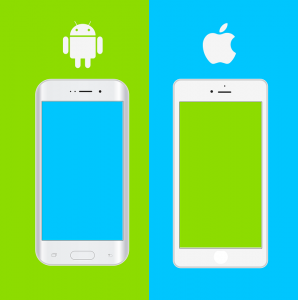
 Veepeak Mini WiFi is another basic OBD2 adapter using WiFi instead of Bluetooth. It’s cheaper than Foreal. And its size is much smaller than Foseal. Product dimensions: 1.3″ x 1.9″ x 1. You don’t have to worry about sticking out too much from OBD2 port, kicking, or falling itself. Just like Foseal and other WiFi adapters, it’s compatible with Android, iOS, and Windows, but
Veepeak Mini WiFi is another basic OBD2 adapter using WiFi instead of Bluetooth. It’s cheaper than Foreal. And its size is much smaller than Foseal. Product dimensions: 1.3″ x 1.9″ x 1. You don’t have to worry about sticking out too much from OBD2 port, kicking, or falling itself. Just like Foseal and other WiFi adapters, it’s compatible with Android, iOS, and Windows, but  Kiwi 3 adapter is one of the few Bluetooth OBD2 adapters which is compatible with iOS devices as well as Android and Windows. It’s the 3rd generation of Kiwi OBD2 adapter by PLX Devices. Earlier versions have a cable although they use Bluetooth and connect to a mobile device or PC wirelessly. Kiwi 3 eliminated a cable and made it very small. Product dimension: 1.3″ x 2″ x 0.7″. No matter where an OBD2 port is located, you don’t have to worry about falling or kicking the adapter. The company claims that it’s up to 4 times faster than competitors.
Kiwi 3 adapter is one of the few Bluetooth OBD2 adapters which is compatible with iOS devices as well as Android and Windows. It’s the 3rd generation of Kiwi OBD2 adapter by PLX Devices. Earlier versions have a cable although they use Bluetooth and connect to a mobile device or PC wirelessly. Kiwi 3 eliminated a cable and made it very small. Product dimension: 1.3″ x 2″ x 0.7″. No matter where an OBD2 port is located, you don’t have to worry about falling or kicking the adapter. The company claims that it’s up to 4 times faster than competitors. BlueDriver is a professional OBD2 adapter that is focused on vehicle diagnosis and repairs. It uses Bluetooth, but it’s compatible with iOS devices as well as Android. Unlike other adapters, BlueDriver works with their BlueDriver app only, and there is no app or software for Windows.
BlueDriver is a professional OBD2 adapter that is focused on vehicle diagnosis and repairs. It uses Bluetooth, but it’s compatible with iOS devices as well as Android. Unlike other adapters, BlueDriver works with their BlueDriver app only, and there is no app or software for Windows.



 BAFX Products 34t5 Bluetooth OBD2 adapter is basic and inexpensive but reliable. Many cheap OBD2 adapters are clones, and it’s a high chance for you to receive a defect. However, BAFX Products are built and sold by the manufacturer only. And they offer a 2-year warranty.
BAFX Products 34t5 Bluetooth OBD2 adapter is basic and inexpensive but reliable. Many cheap OBD2 adapters are clones, and it’s a high chance for you to receive a defect. However, BAFX Products are built and sold by the manufacturer only. And they offer a 2-year warranty.