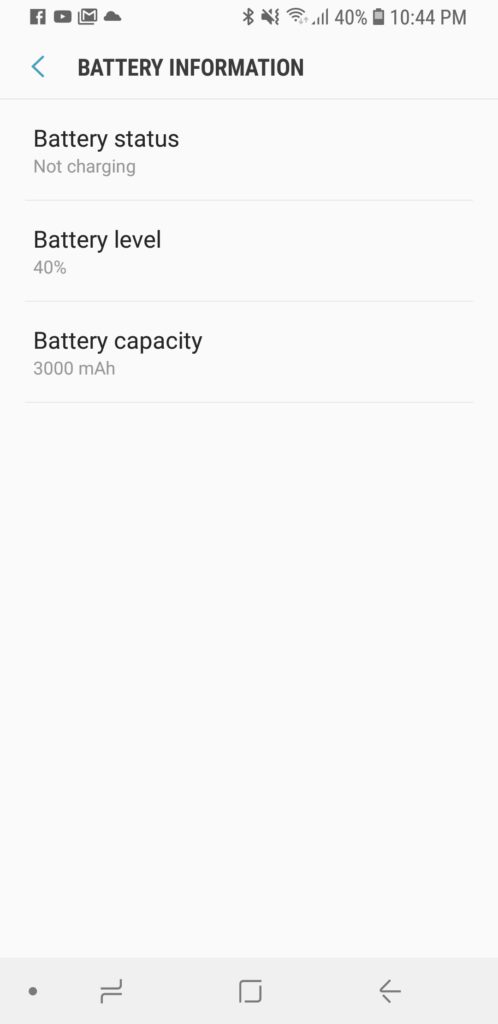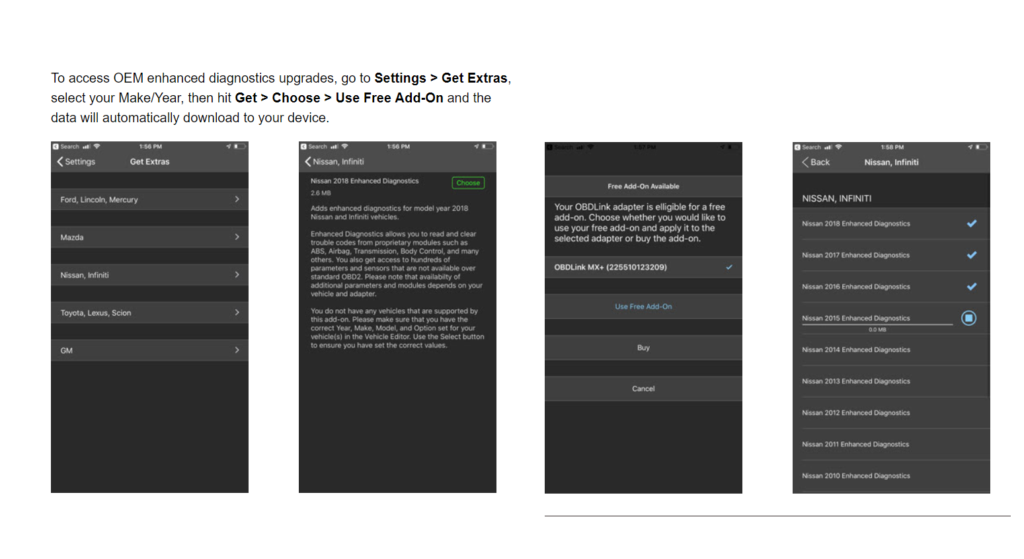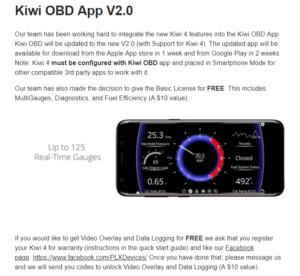You may be aware of the difference in physical plug and outlet shape around the world. But, that’s not only the difference. If you take your electric devices and use them in other countries, you should be careful with the difference in the voltage at your destination. However, the first thing you should do is to check the label, back of the plug, or instruction manual or your device you want to use abroad. If it says, “100-240 V, 50/60 Hz, you can use it anywhere in the world. All you need is an adapter to make a fit to an outlet at your destination. If it says something like, “120 V, 60 Hz”, you will need a travel voltage transformer or converter in addition to an adapter.

What happens when you use 110V electric devices in 220V outlet?
This can be dangerous. Some heating devices like hair driers or electric kettles will produce more heat than they are supposed to do. If electric devices have a motor such as fans, circular saws, they move faster than they suppose to do. These results are because more electricity flows to the devices. It could burn out wires very quickly. Hope that some protection devices such as fuse in the device or circuit breaker cut the power. Otherwise, a wire in the device melts and break the device. What’s more, overheated devices can cause a fire.
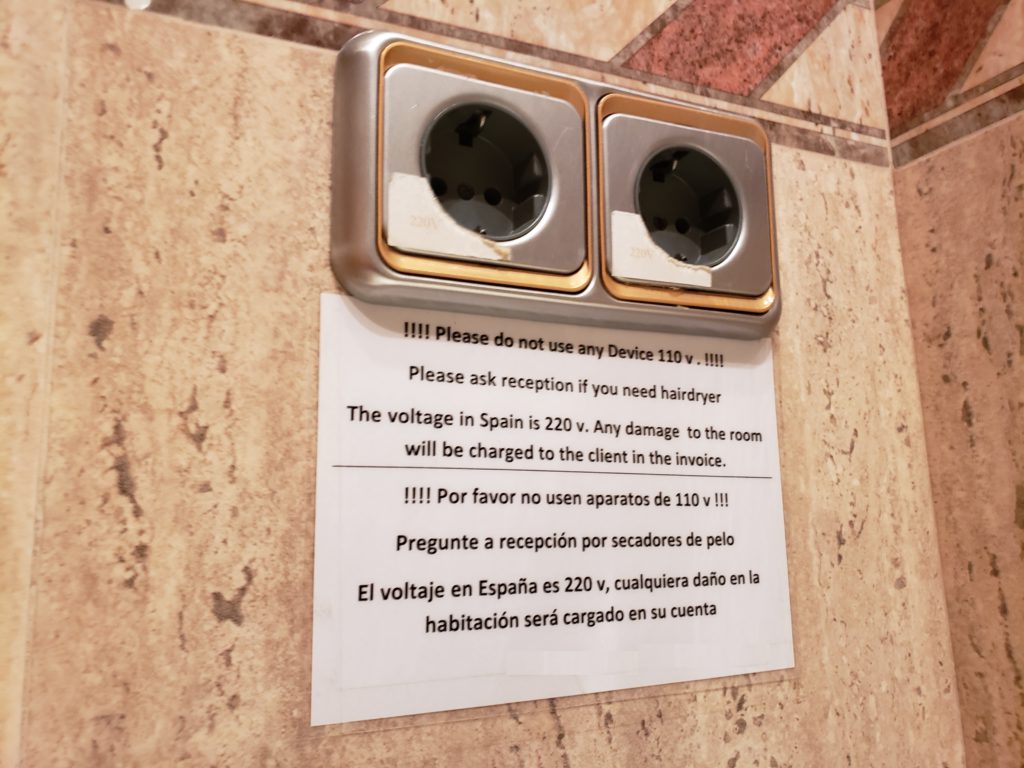
What happens when you use 220V electrical devices in 110V outlet?
On the contrary, when 220V electric devices are used in 110V outlet, they perform poorly. Heating devices never reach the desired temperature, electric fans spin slowly. These results are because of not enough electricity flowing to the devices. There is no risk of burnout or fire, but 220V electric devices can be useless when they are plugged into 110V outlet.
What is happening?
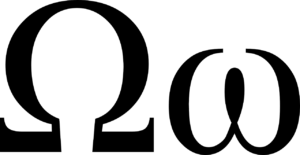
The Ohm’s law and Watt’s law explain everything. Here is the Ohm’s law, I (current) = V (voltage) / R (resistance). When turning on the switch, electric current flows to a device. The current is under control because a voltage is fixed, and so is resistance. Some devices, say a heater, can change resistance. When you set in high temperature, it reduces the resistance so more current flows to the heater. When you set in low temperature, it raises the resistance so less current flows to the heater.
When a 110V device is used in 220V outlet, 2 times current flows to the device. If a device is a low wattage item such an electric fan, 2 times current doesn’t turn off the breaker in the house. However, it’s too much for the device. Besides, according to Watt’s law, W (wattage) = I (current) x V (voltage), the fan spins 4 times faster. If it’s a heating device, it produces the heat 4 times hotter. The devices will burn out and cause a fire.
When a 220V device in used in a 110V outlet, half current flows to the device. Instead of no risk of burnout or fire, the performance of the device is 4 times less.
Does a small difference in voltage matter?

The small differences between 110V and 120V or 220V and 240V are within tolerances of most (but not all) electrical devices. However, 100V and 120V can be large enough to make a difference in performance, shorten the life of electrical devices, or cause burnout or fire. Japan is the only country in the world that uses 100V outlets. Taking the U.S 120V electrical devices to Japan, or bring Japanese 100V to the U.S., in both cases, it’s recommended to use a step up/down transformer.
What is Hz?
Hz = Hertz. It’s a unit of frequency. Unlike DC (Direct Current), AC (Alternating Current) continuously changes the polarities. Hertz shows how many times per second this cycle is happening. You can ignore the difference in the frequency for electrical devices that produce the heat. For devices with motors or clocks, they may perform either faster or slower. However, recent electrical devices typically carried for travel work on both frequencies. Check the label, back of the device, or instruction manual. If it says, “50-60Hz”, it will work with both frequencies.
Transformer or Converter
If you want to use a 120V device in a 220V outlet, you can use a transformer or converter. Conversely, if you want to use a 220V device in a 120V outlet, you will need a transformer. There are three types of transformer, step-up, step-down, or both step-up/down. Step-up transformers are used for a higher voltage device into a lower voltage outlet. Step-down transformers are used for a lower voltage device into a higher voltage outlet.
Converters only step down voltage, not raise it. They can be lighter and more compact than transformers. And they can handle large wattage. But, they are not designed to operate for long hours. And they can’t be used for electronic devices, which contains chips or circuits such as a computer, and even a battery charger. Most electronic devices, however, are originally multi-voltage and frequency (100-240V 50-60Hz). They most likely don’t require either transformers or converters in the first place.
When you buy a transformer or converter, you should make sure that wattage of the transformer or converter is greater than the wattage of your device that you want to use abroad. Some devices don’t show a wattage. If so, you can simply calculate the wattage by multiplying the voltage and the current. If it shows “mA”, divide by 1000.
Conclusion
These days, most electronic devices (contains chips or circuits such as a laptop, chargers for mobile devices) are multi-voltage and frequency. They work anywhere in the world without a voltage transformer or converter, but they may need an adapter.
Many electrical devices such as a hair dryer and electric kettle may also be dual-voltage. So, you can use them abroad without a transformer or converter.
If you need a voltage transformer or converter, make sure that a transformer or converter should output greater than your device’s wattage. And remember voltage converters only steps down the voltage, not raise it. Transformers are either step-up, step-down, or both.
Read Also: How to choose a Travel Adapter for international trips