Merge VR Goggles is a virtual reality headset. Its design is very different from other VR headsets today. A body part is purple and made of flexible soft foam. This is a post of Merge VR Goggles review.
The foam that constructs the main body is soft and comfortable enough for you to put the headset directly on your face. So, It doesn’t have cushioning sponge and cloth. So, it’s very easy to clean. “Made of foam” sounds ultralight in weight, but unfortunately, the foam is relatively dense. It weighs around 12oz. That is not much different from most headsets made of plastic.
And the foam is flexible. It makes a snug fit to your face on one side. On the other side, there is a slot in which your smartphone is inserted without a latch, holder, adapter or anything like that. Smartphones are held only by friction. There is no locking mechanism. So, smaller phones may be loose, and moving while in use. Conversely, larger phones are difficult to be squeezed in and out of the slot. There are some reports that edges of slot got torn and cut after a series of uses. It’s recommended that phones are 4.5 to 5.7-inch display and shorter than 158mm although phones longer than 158mm can fit.
There are slits on both side for access to a charging port and audio jack, also on the bottom so you can push out smartphone easily. A part of the front can open to expose a camera of smartphone for Augmented Reality. And there are some holes for ventilation.
A distance of lenses is adjustable. You can move them to the left and right, but not front and back to focus. FOV is around 85. It is narrow for the headset of its price.
A mechanical button is integrated into each lens assembly. Both buttons act the same way and mostly perform the same function. When you press the button on the top of either side lens assembly, it taps on the screen of a smartphone. You can make the same simple controls by them as a magnet trigger of Google Cardboard headset does.
Pros
- Comfortable
- Easy to clean
- Durable against a drop
- Two Buttons
Cons
- Smartphones compatibility issues
- Narrow FOV
- Location of buttons
- Expensive
Conclusion
Merge VR goggles have a unique design. A flexible soft foam is comfortable and durable. It would protect smartphone inside against a drop. And most importantly, it’s very easy to clean. The headset is suitable for carrying around and sharing with your friends and families. Two buttons are good to have, but they mostly do the same function in apps. Some games may need two buttons and do different controls. The buttons are on the top of the headset. Probably, you will get tired soon if you continuously use the buttons. Around 85 FOV is a disappointment. It’s very narrow for the headset of its price. The biggest drawback is a smartphones compatibility. It could fit a lot of size of smartphones, but smaller ones may be loose and larger ones may be tight in the headset. Especially, it needs an extra caution when you insert and remove larger smartphones. A regular price of Merge VR Goggles is $79.99. It’s a little too expensive for me when I consider pros and cons mentioned above.





















 An international version is originally intended for sale in other countries than the U.S. Gear VRs of this version found on Amazon or eBay are not specified from which country. Some boxes have a description in other languages than English. There is no known difference between them, but international version may be a little cheaper than domestic version. Please note that international version may not have a warranty from a manufacturer. It’s better to contact the seller directly for more information.
An international version is originally intended for sale in other countries than the U.S. Gear VRs of this version found on Amazon or eBay are not specified from which country. Some boxes have a description in other languages than English. There is no known difference between them, but international version may be a little cheaper than domestic version. Please note that international version may not have a warranty from a manufacturer. It’s better to contact the seller directly for more information.
 You have various options to watch movies on Gear VR, virtual reality headset. Watching movies on Gear VR is nothing but watching movies on a virtual screen in a virtual environment. It doesn’t sound that exciting. But actually, there are many things possible thanks to VR. Here are some tips to have the best Gear VR movie experience.
You have various options to watch movies on Gear VR, virtual reality headset. Watching movies on Gear VR is nothing but watching movies on a virtual screen in a virtual environment. It doesn’t sound that exciting. But actually, there are many things possible thanks to VR. Here are some tips to have the best Gear VR movie experience.
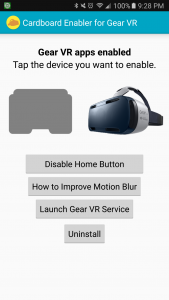
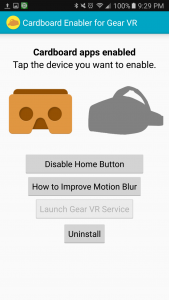 Here is an app that solves all problems.
Here is an app that solves all problems.  Each Cardboard headset has different size, lenses, and a distance between. Google Cardboard needs to know things like those by scanning QR code to work best with each headset. The code on the right is for Gear VR (SM-322) with Galaxy S6.
Each Cardboard headset has different size, lenses, and a distance between. Google Cardboard needs to know things like those by scanning QR code to work best with each headset. The code on the right is for Gear VR (SM-322) with Galaxy S6.