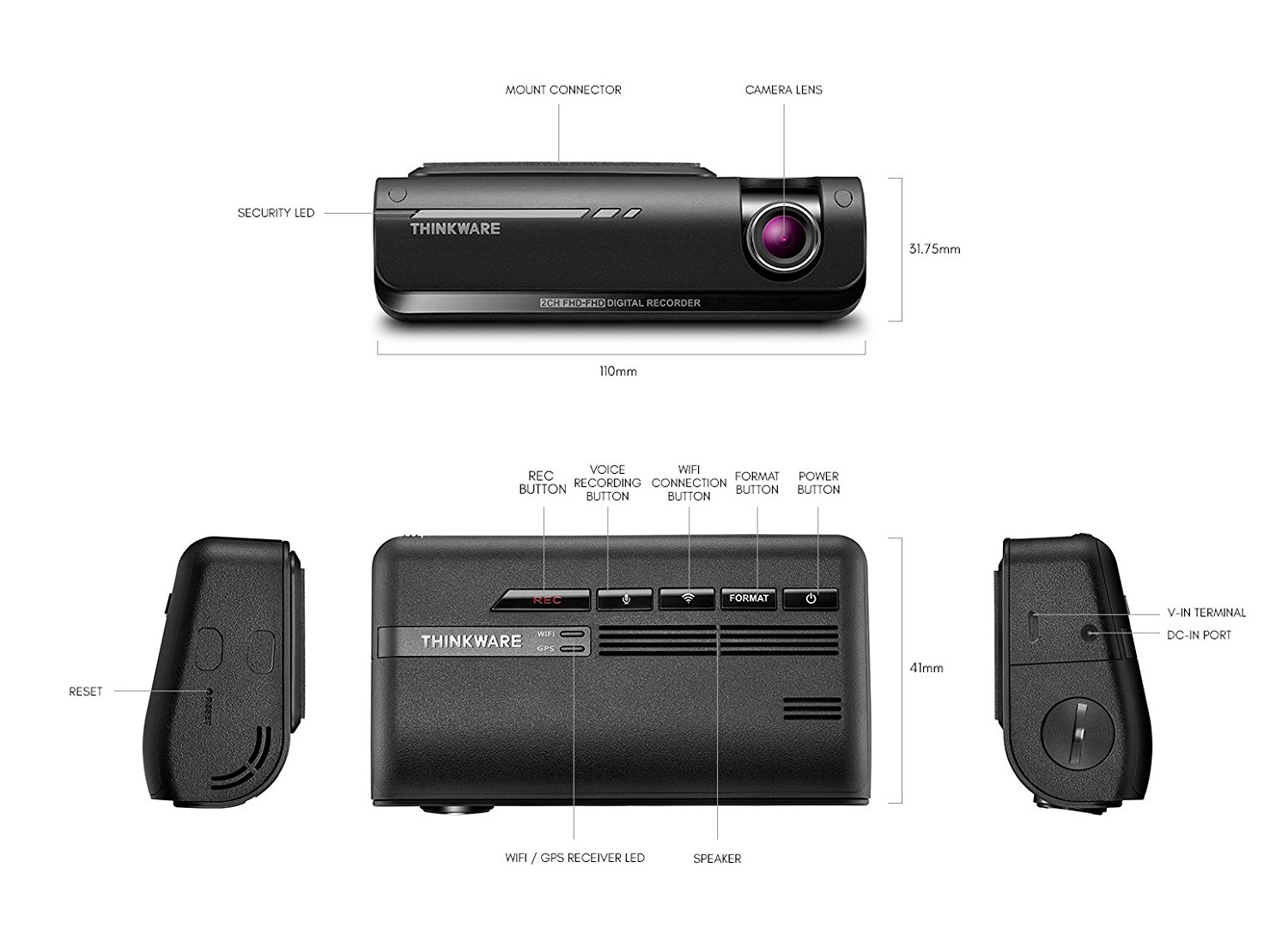Design
Thinkware F770 is a discreet dash cam. Thanks to a built-in Wi-Fi, LCD screen has been eliminated. Instead, you can use your mobile device with an app as a display of dash cam. A shape of the dash cam is flat. It’s mounted on a windshield with an adhesive bracket. A camera lens is located near the corner of the device. So, you can mount it behind a rear-view mirror, but the lens can be at the center of the windshield as close as possible. The lens can be adjusted vertically after installation. All buttons are located on the back of the device, and a power port, video input for an optional read camera, and memory card slot are on the sides.
Video Quality
Thinkware F770 offers Full-HD 1080p video quality. The optional rear camera does the same. They both have 140-degree viewing angle. And, the front camera (F770) has Super Night Vision feature for a parking surveillance in a low-light condition.
Memory Card
It’s compatible with 16GB, 32GB, and 64GB memory cards. It’s recommended to be formatted every two weeks for maximizing the lifetime of a memory card.
Types of Recorded Files and Folders
Continuous – a name of folder “cont_rec” When the ignition is on, a dash cam automatically starts recording. All recordings are 1 minutes segments.
Incident Continuous – a name of folder “evt_rec” When G-sensor detects an impact, the dash cam will store the recording of 10 seconds before and after the impact. (total 20-second recording) Please note that driving over speed bumps, manholes, etc. can also be detected as an impact. Conversely, if the level of impact is smaller than the sensitivity of the G-sensor, the event won’t be treated as an incident. The sensitivity can be configured in the setting.
Parking Incident – a name of folder “parking_rec” When a dash cam detects an impact during parking mode, it will store the 10 seconds before and after the impact. (total 20-second recording)
Motion Detection – a name of folder “motion_rec” When a dash cam detects a motion during parking mode, it stores the recording of 10 seconds before and after the detection (total 20-second recording) Optional rear camera also has the motion sensor to initiate Motion Detection recordings.
Time Lapse Recording – a name of folder “motion_timelapse_rec” Time Lapse recordings is the feature of shooting still pictures in parking mode, one frame per second. When a dash cam detects an impact during parking mode, it saves the recording of 3-minutes before and after the impact. (total 6 minutes) Please note that you can’t use a motion detection for Time Lapse recording.
Manual Recording – a name of folder “manual_rec” It allows you to save the recordings in the different folder manually, so the recordings are protected from overwriting. Pressing REC button saves the recording of 10 seconds before and 50 seconds after. (total 1-minute recording) It is a useful feature when you witness something such as an accident that you don’t directly involve or a rare phenomenon like lightening strike and meteor shower.
Safety Camera Alert
Thinkware F770 offers Safety Camera Alert which warns you by voice when red light cameras, speed cameras, etc. are nearby. For this alert system, the camera uses a built-in GPS and database that you need to download from the website and save on the memory card.
LDWS and FCWS
LDWS stands for Lane Departure Warning System, and FCWS stands for Forward Collision Warning System (FCWS). They warn you by a chime. These warning systems need calibration first. Driving at night and road surface conditions can affect the accuracy of the systems. And they also use GPS to know the speed. So, interference with GPS signals such as a tunnel, weather conditions, or geographical features can also affect the accuracy of the systems.
How to Upgrading Firmware, Download Speed Cam Data
Visit www.thinkware.com and follow the instruction. You will need to download a file from the website and copy or unzip in the memory card you use for your dash cam. When the memory card contains the file, the dash cam will automatically upgrade firmware or speed cam data.
Thinkware Dash Cam Mobile Viewer
It’s application for Android and iOS devices. Your mobile device connects to a dash cam over Wi-Fi signal. You can see, download, or delete the recordings. You can also change the settings and perform a calibration for LDWS and FCWS in the app, too. Live View can be used as a monitor for adjusting camera’s angle. But, please note that Live View disables the continuous recording.
PC Viewer Software
It’s software for Windows PC and Mac. You need to remove a memory card from a dash cam and insert into a computer. In software, you can do the same things like the mobile app except for Live View. Also, thanks to a built-in GPS, you can see a map with the recordings. It shows them all simultaneously.
Conclusion
Thinkware F770 is a Wi-Fi enabled dash cam. There is no need for an LCD screen. Thus, the device is small and discreet. It has Full HD camera, and an optional rear camera has the same video quality. The front camera (F770) has also Super Night Vision to capture the video in low-light condition while parking mode. You can also use Time Lapse Recordings as another method for parking surveillance. A hardwired kit is necessary for parking surveillance and sold separately. In the mobile app, not only can you see the recordings, but also download or delete them without removing a memory card. However, there is no cloud storage service like BlackVue dash cam. Overall, Thinkware F770 is a discreet, reliable, high-quality dash cam.