Philips Hue Motion Sensor works well. It’s easy to set up with a variety of configurations. But, there are a few things I didn’t know until I actually used the sensor. And I wanted to know them beforehand.
Time Setting
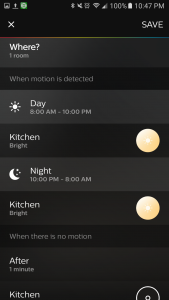 First, a time setting can set up different scenes or brightness for day and night. Let’s say you choose 8 am and 6 pm. The sensor trigger the light with a full brightness between 6 pm and 8 am, and with 50% (dim) brightness between 8 am and 6 pm. I wish I could set more periods, at least one more, so I can set nightlight from midnight to 7 am, which is the time people in the house are usually sleeping.
First, a time setting can set up different scenes or brightness for day and night. Let’s say you choose 8 am and 6 pm. The sensor trigger the light with a full brightness between 6 pm and 8 am, and with 50% (dim) brightness between 8 am and 6 pm. I wish I could set more periods, at least one more, so I can set nightlight from midnight to 7 am, which is the time people in the house are usually sleeping.
Dim by up to 50% before turning it off
When the sensor detects motion, it turns on the light. Conversely, when there is no motion for a certain amount of time, the sensor turns off automatically or does nothing. You can choose either “Turn off” or “Do nothing” and also set between 1 to 60 minutes as an interval of no-motion-detected time. When you choose “Turn off,” the light dims by up to 50% 30 seconds before the light completely turns off. (If the light was on with 75% brightness, it goes 25%. if it was 40%, it goes 1%.) This feature of dimming can’t be removed, and that may be a little problem.
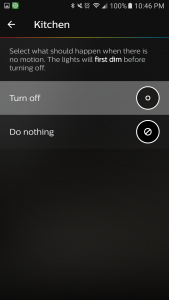 Say you place the sensor in the hallway and set up “Bright” (100%) when detecting motion. And you set the timer for 2 minutes. The light turns on when you pass hallway, and a minute and a half later, dims (50%). The light stays on with 50% brightness for 30 seconds and then turns off. Next time you pass a hallway, the light works in the same way. These actions continue over and over. However if you turn on the light with the other ways like a smartphone app or Amazon Echo, the light comes on only 50%, not 100%. That’s because it’s the last state before turning off. You need an extra step to bring back to the brightness you usually use.
Say you place the sensor in the hallway and set up “Bright” (100%) when detecting motion. And you set the timer for 2 minutes. The light turns on when you pass hallway, and a minute and a half later, dims (50%). The light stays on with 50% brightness for 30 seconds and then turns off. Next time you pass a hallway, the light works in the same way. These actions continue over and over. However if you turn on the light with the other ways like a smartphone app or Amazon Echo, the light comes on only 50%, not 100%. That’s because it’s the last state before turning off. You need an extra step to bring back to the brightness you usually use.
If you use a Dimmer Switch, Tap or widget on a smartphone, there is no problem. It doesn’t matter what color or how bright the light was. They can remember scenes. You can configure as you like.
Conclusion
After all, those problems are minor and not going to hurt a reputation of the sensor. Dimming feature is also good and useful to me. It’s better to dim than turning it off suddenly. I think all it needs is a software update to correct things mentioned above. It would make Philips Hue Motion Sensor more versatile and more useful in many places.