You don’t need Amazon devices like Echo and Fire tablet to use Amazon’s Voice assistance. You can talk to Alexa with nearly any device having a microphone, speaker and internet connection. Your smartphone would be an Alexa-enable device with an app called Reverb for Amazon Alexa.

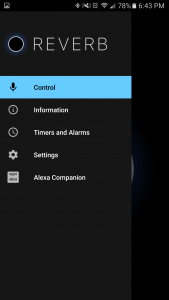
It’s easy to use. Open the app, then speak while you press and hold a mic icon. That’s it. Alexa answers your questions, provides traffic and weather reports, tells you scores and schedules of sports events.
You can control your smart home devices, too. If you don’t have an official Amazon Alexa app on your smartphone, install it (it’s free). Then you need to log in with your Amazon account. As long as smart devices are compatible with Alexa, you can control them with Reverb app as well. You can also enable and use Skills.
There are some drawbacks. Reverb app can’t play music or Skills that requires playing music. And unlike Siri on iOS devices, which allows you to speak to Siri by long-pressing a home button, there is no way to use the app without unlocking a smartphone and opening the app. And there is no widget to make it easier to access to it.
Summary
The app, Reverb for Amazon Alexa allow to you to use Amazon’s Voice assistance with your smartphone. It doesn’t matter whether you own Amazon’s Alexa devices such as Echo, Tap, Fire TV, etc. Thanks to a data connection of a smartphone, you can use Alexa from anywhere. Thousands of Skills makes Alexa more useful and fun than other voice assistances like Siri, Google Home, and Cortana, which may be already integrated into your smartphone.
Reverb for Amazon Alexa is available at Google Play Store and Apple App Store.